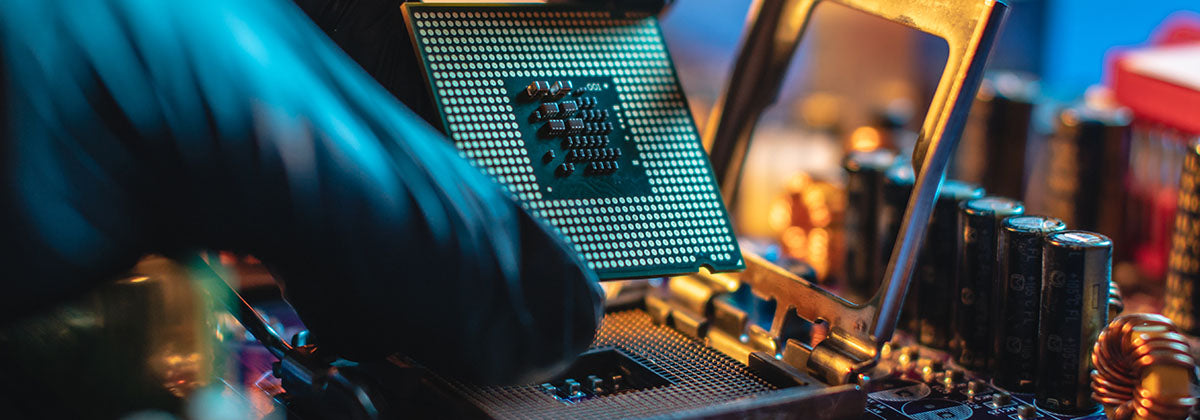
Building your first gaming PC can seem like a daunting task. After all, when putting together a powerful machine to play the latest games, there are many things to consider. With so many different options, it's hard for first-time builders to not feel overwhelmed. But don't worry, we're here to help! In this post, we'll outline some of the most important things you need to consider when building your first gaming PC. So, without further ado, let's get started!
1. Budget
Your budget is one of the first things you need to consider when building a gaming PC. How much money are you willing to spend on this project? Keep in mind that you don't need to break the bank to build a great gaming rig – plenty of affordable options will still give you a great gaming experience.
2. Components
Once you have a budget in mind, you can start thinking about which components you want to include in your build. Many different options are available, so it's necessary to research and figure out which ones are best for your needs and budget. The most essential components to consider are the CPU, GPU, motherboard, RAM, and storage.
3. Cooling
Another important consideration is cooling. Gaming PCs tend to generate a lot of heat, so make sure that your system has adequate cooling. Various cooling solutions are available, so do your research and figure out which one is best for your needs. Liquid cooling is very attractive and effective but more complicated than traditional fan cooling. If you are not ready for a fully customised water-cooling setup, consider an AIO cooler.
4. Case
The case is another important consideration. You want to make sure that you choose a case that will accommodate all of your components and has good airflow to help keep everything cool. Many different styles and sizes of cases are available, so again, spend some time finding the best one for you. If you really want a PC to show off, look for a case with see-through panels.
5. Power Supply
The power supply is another vital component – you want to make sure that you choose a power supply that is powerful enough to handle all of your components. There are a lot of different power supplies available on the market, so look for one that meets your needs and has good reviews. Modern GPUs can draw a lot of power, so look at the specs of your components and choose a power supply that comfortably can handle the load required.
6. Peripherals
In addition to the main components, you must also think about peripherals such as a monitor, keyboard, mouse, and speakers. Many great options are available at different price points these days, so find options that suit your style and needs. Also, consider the basic use cases for your PC so that you tailor the options accordingly.
7. Operating System
Finally, decide which operating system you want to use for your gaming PC. The two most popular options are Windows and Linux. Both have pros and cons, but Windows is easier if you are new to building.
8. Assembly
Once you have all of your components and peripherals, it's time to start assembly! This can be intimidating for some people, but as long as you take your time and follow instructions carefully, it should be pretty straightforward. If you run into any problems or get stuck on something, plenty of resources available online (including YouTube videos) can help walk you through the process.
Many choices for your first PC build come from personal preference, cost, and need but designing and constructing your PC can be so rewarding. So, what are you waiting for? There's the perfect PC out there waiting for you to build.
