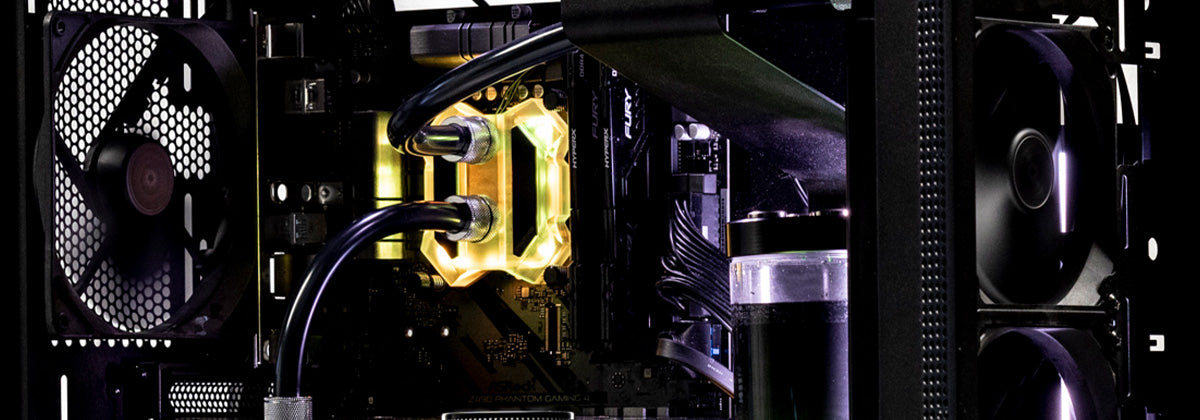
The cooling requirements for your PC are an essential factor for your next build. Here are some points to consider before deciding whether air or liquid cooling is the best option for you.
When operational, the processors in your new PC generate a lot of heat. So much heat is generated with modern chips, passive cooling is inadequate to avoid rapid temperature increases and performance degradation. Indeed, even active air cooling with large fans, heatsinks and heat pipes may not be enough depending on your use case.

If you have bought a standard new PC off the shelf, there will likely be enough cooling capacity for almost all your general computing and gaming needs. However, if you look to max-out performance with a new PC build with the latest generation CPUs or 30 series GPUs, you may want to consider liquid cooling. Indeed, moving to water cooling is almost a necessity if your computing extends to advanced video rendering, AI or machine learning, and recent release games such as Cyberpunk with intense graphics requirements and gaming physics.

So, what's the best way to cool the CPU or GPU?
There are a few aspects to consider when designing a cooling system for your PC. The cooling requirements will largely depend on the chips you have and for what you use them.
Need
New generation chips are becoming more powerful, and with that comes the need for greater cooling capacity. For example, the thermal design power (TDP) of the latest Intel i9-10900K is 125W operating under normal computational load conditions. However, these chips can also function in "turbo-boost", giving a burst of additional computational power for short periods, the duration limited by the extra heat generated. Clearly, computationally intensive and high-performance uses of your system will hence require greater cooling capacity.
Simplicity
There is no doubt that using the stock cooling option, often either pre-installed or shipped with the processors, is the easiest method for cooling your PC. For many use cases, the stock fan may be sufficient. Gains in heat dissipation are achievable with liquid cooling. However, this increases the complexity of the build. An AIO cooler is easily installed provided there is enough physical space in your PC case and minimises the risk of potential leaks or other mishaps. Typically, AIO coolers are used to decrease the CPU's temperature, but there are options for the GPU.
Noise
An important consideration, particularly for communal settings such as offices, is the noise generated by cooling fans. As liquid cooling systems usually result in lower temperatures, the need for cooling fans is reduced but still required to reject heat through the radiator. Typically fan speeds are much lower, generating less noise for liquid-cooled systems when compared to simple air cooling, even with large heat sinks. Fan sound can also be distracting for gaming under extended use.
Price
The cheapest yet least effective option for cooling is to go with the stock fans provided with most chips. Swapping out this fan for a higher performing fan or heat pipe set-up will improve cooling without an excessive price tag. A complete liquid cooling system, whether an AIO cooler or DIY build, will be the most expensive option; however, it provides the highest heat transfer capacity.
Look
Adding an AIO cooler or do-it-yourself cooling system provides an excellent opportunity to further customise your build. Aside from adding RGB and bespoke fans, a DIY loop can elevate a mod adding design freedom. Furthermore, coloured coolants can give uniqueness to your system and a chance to impress your friends.
Ultimately, deciding between air or liquid cooling will be determined by balancing factors, including performance need, costs, modding confidence and personal preference. Nevertheless, as chips continue to increase in power, air cooling will reach a limit in the not-too-distant future.
So, consider liquid cooling for your next build to extend the performance and lifetime of your PC.

